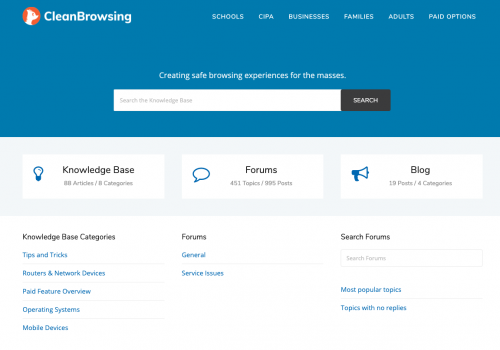Content Filtering with CleanBrowsing
Content filtering is one of the most under utilized tools in creating safe browsing experiences.
A few years back, while on one of our many walks around the office, Daniel and I found ourselves in a rabbit hole discussing our home networks. Our oldest kids were barely 9 and 10, and our youngest were somewhere in the 4 / 5 age range.
Like many parents, we were slowly succumbing to a world where we as parents had to struggle with the debate of online access for our kids. On one hand, it was so peaceful when they were on their machines, but on the other we struggled with the idea of continuous connection at that age.
This was further compounded by our understanding of the threats online, not just malicious ones. We started to explore threats like content we wouldn’t find appropriate for our own children (e.g., pornography, obscene content).
As we realized that we were caving to the idea that our kids would inevitably be connected to their devices, we set to out to find ways to help ensure they were having safe browsing experiences. So we built a content filtering platform called CleanBrowsing.
What is Content Filtering?
The premise of content filtering is you choose what is, and is not accessible on your internet. We place a lot emphasis on adult content like pornography, but it can be used to help combat online addictions to gambling, gaming, online shopping, and a number of other challenges in the new digital age.
Daniel and I are very different in our ideology and philosophies, so flexibility was a must, which is why being able to create our own content filtering at home was so important. Content filtering allows us to choose what we allow to be seen on our home networks. It applies to all the devices connected to your home router, but can also be configured individually on the devices.
With content filtering, a parent can choose what they do, and do not, want to allow on their home Wi-Fi. This extends not just to your family, but to anyone else visiting your home.
If you’re curious how this works, we offer a free service that any parent can use. We don’t track who is using it, and we don’t know what it is being used for.
| Filter | DNS IP | Description |
|---|---|---|
| Security. | IP1: 185.228.168.9 IP2: 185.228.169.9 | Malicious domains blocked (phishing, malware) |
| Adult. | IP1: 185.228.168.10 IP2: 185.228.169.11 | Adult domains blocked; Search Engines set to safe mode; +Security Filter |
| Family | IP1:185.228.168.168 IP2: 185.228.169.168 | Proxies, VPNs & Mixed Adult Content blocked; Youtube to safe mode; +Adult Filter |
The following table provides you an example of how content filtering can be used to filter content based on specific categories:
| Filter | Description |
|---|---|
| Adult & Pornography | This filter blocks access to adult and pornographic content. It includes Escort sites, pornhub and similar domains. It also enforces Safe Browsing on Google and Bing. |
| Adult Mixed Content | This filter blocks access to sites that allow pornographic content, while they may also be used for non-adult activities. It includes domains like reddit and some image sharing domains. |
| Ads & Tracking | This filter block access to Ads and tracking products. It includes Google Ads, Mixpanel and other ad-based products. |
| Torrents | This filter blocks access to Torrent sites. It includes The Pirate Bay. |
| Proxy & VPNs | This filter blocks access to Proxies and VPN products. They are often used to bypass filters. |
| Gambling | This filter blocks access to online gambling sites. |
| Social Network | This filter blocks access to social networks. It includes Facebook, Twitter and Google Plus. |
How Content Filtering Works with CleanBrowsing
Almost every device you interact with – from your refrigerator to you laptop makes use of something known as the Domain Name System (DNS). Think of DNS like the central nervous system of the web.
With DNS your browser (e.g., Chrome, Firefox, Edge [IE]) knows where perezbox.com is on the internet. We built a layer of the DNS construct known as a resolver, and introduced a filtering layer on top of it. This layer allows us to filter content based on your desired preferences.
If you want more control, want the ability to tune the filtering, make use of an additional 16 filters, or a number of cool features like custom blocks, custom allow and block lists, then learn more about the differences between the paid and free service.
Tech Note: Playing with networks can take a bit more time, and can be a bit frustrating, but the end results can be extremely satisfying. Patience is key. If you have questions, just send me a note, I’ll be happy to give you a hand.
To help in the process, we created a free community portal that works to answer as many questions as possible. Let us know what we’re missing.