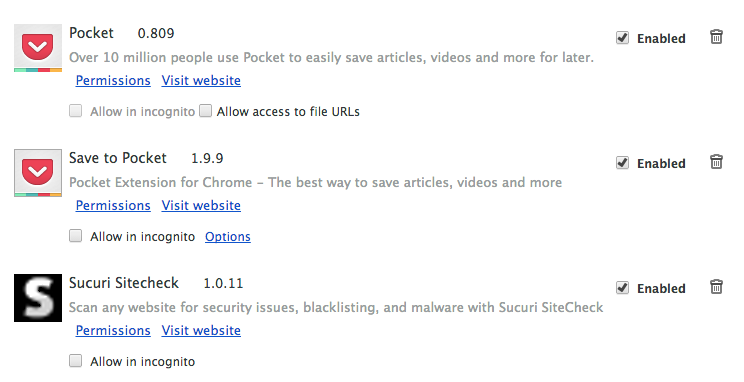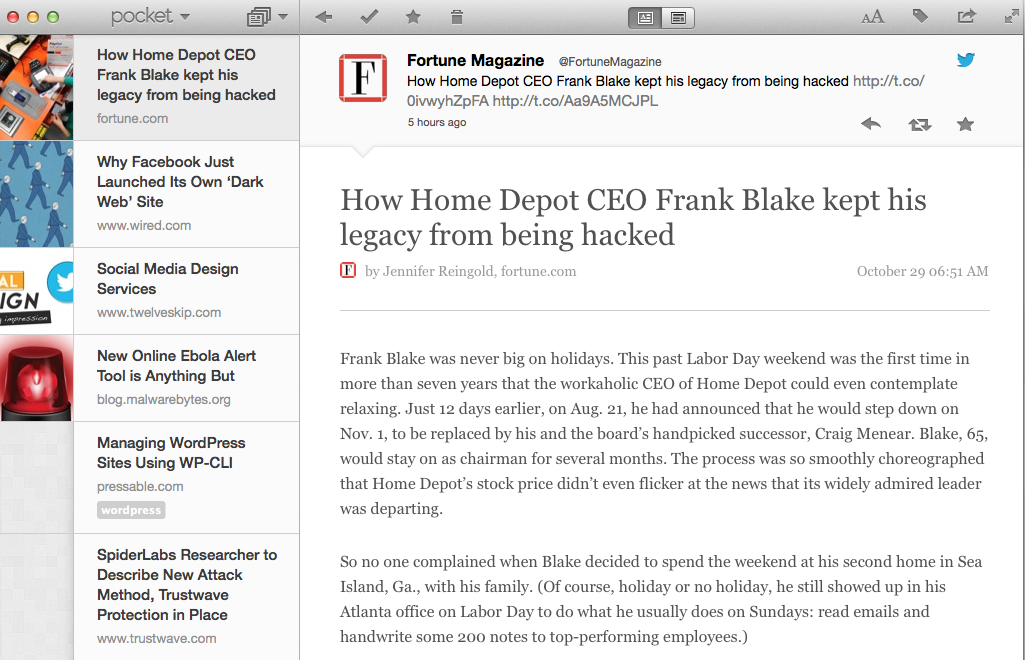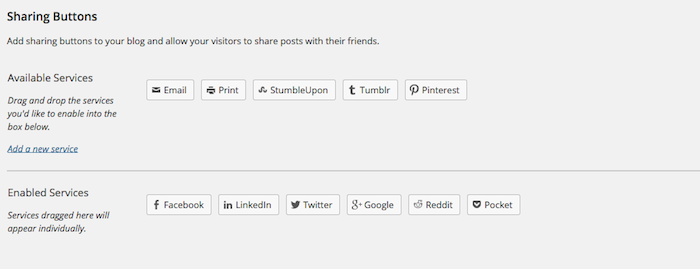Favorite Link Saver: @Pocket App
If you’re anything like me you’re constantly on the go, well at least in my mind I am. At least virtually you’re constantly moving, jumping between social streams, reading posts, updating posts, pushing posts, it’s our own little chaos of a world.
For a while now though I’ve been really struggling with a clean way to save interesting links. That’s compounded by the fact that I am constantly on multiple devices (i.e., desktop, notebook, iPad, mobile, etc…). For a while I was still using Delicious, seriously, I was. But that’s just not very useful, at least it wasn’t to me.
I was talking to a friend of mine, Cory Miller (at least I think it was him, if not, oh well he gets the credit), and he introduced me to this app called Pocket. At first glance it looked cool, but as if often the case I kind of shrugged it off, I get a lot of recommendations for apps.
Finally settling in at home though I started playing with it and quickly realize how cool of an app it was – more importantly how awesome the user experience is.
Saving Interesting and Important Links
I’m always frustrated when on the go, especially on travel, and an interesting article is released. I find myself concerned how I’ll be able to save it after my feed just blows right past my screen. With the Pocket app however this entire dilemma changed for me.
I don’t know how it’ll work for you non iOS users, but for the rest of you it’s pretty killer (except the hardcore Nix fans – sorry).
The Desktop app is pretty slick. You can pull it right off the App Store.
While you’re at it, don’t forget to add the awesome Browser extension[s] as well. Best to navigate to your browsers extension repository and do a quick search, should be easy enough:
With that you should be able to quickly start saving links and pushing them right into your Pocket App. Next Time you log into your desktop / notebook, and find yourself with some time to kill, you’ll be able to read the articles you missed quickly:
Quick Tip For WordPress Blogging Types
One quick tip for you blogging types, if you’re using the WordPress platform and using the Jetpack plugin, specifically the Publicize feature, then you’re in luck!! Looks as if they now have an option for it, granted it might of always been there, but I just noticed it, so it’s new to me!!!