Google Begins Campaign Warning Forms Not Using HTTPS Protocol
August 2014, Google released an article sharing their thoughts on how they planned to focus on their “HTTPS everywhere” campaign (originally initiated at their Google I/O event).
The premise of the idea was that every website, regardless of what it was doing, should be communicating securely between point A and point B. To help motivate users, it went right for the carotid artery by making it a ranking factor in search.
December 2015, Google adjusted their crawlers to start start prioritizing and indexing HTTPS pages by default. If you had HTTP / HTTPS, they would start giving more weight to your HTTPS pages.
January 2017, they updated Chrome 56 to flag input fields that were not using https. This helped educate and make users aware that their data was not being collected / transmitted securely.
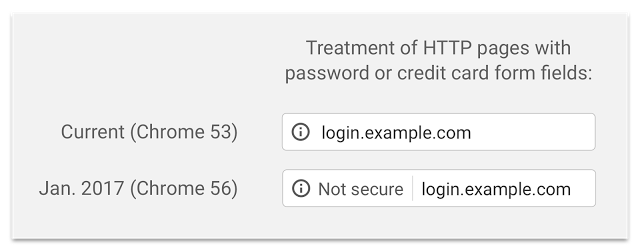
August 2017, Google begins notifying website owners if their websites have forms that are running over non-HTTPS. If the website owner does not take action before October when a user visits their website they will be created with a “not-secure” warning in the URI section of the browser, extending the original warning restricted to the form.
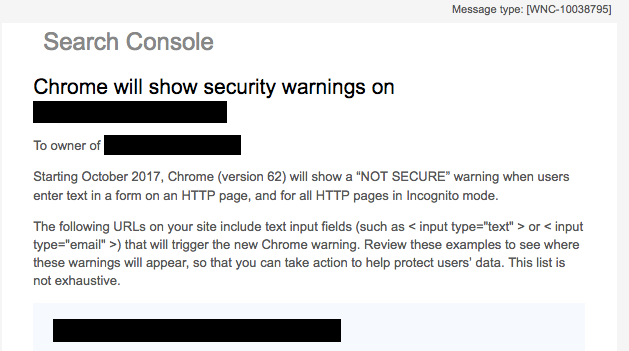
Regardless of your personal feelings about HTTPS, which I’ve openly shared in the past here and here, it’s only a matter of time before the “non-secure” applies to any website running over HTTP, regardless of any data capture features on this site.
If you’re unclear if this change will affect your site, here are a few questions to ask yourself:
- Does your site use Forms?
- If it does, is the site using HTTPS on the page?
- This applies to CMS applications (e.g., WordPress, Drupal, Joomla!, etc…) login panels as well.
If you’re using forms and not using HTTPS you an expect this to start impacting your website in the coming months.
Getting Started With HTTPS
There will be two issues that are inevitable as you get started:
1 – You’ll likely run into Mixed Content Warnings during the deployment; I’ve put a guide to help you with that.
2 – You’ll likely experience a hit to your rankings as the searches shift from HTTP -> HTTPS. It will recover, don’t freak out. To help in the process submit a new sitemap including the new HTTPS links. Google provides a guide on how to do this via their Search Console.
Google has a simple breakdown of the core steps that will help point you in the right direction.
If you manage your own web server, and have the technical ability, take a look at LetsEncrypt; it’s a free, open, transparent Certificate Authority (CA) managed by the Internet Security Research Group (ISRG). LetsEncrypt is a non-profit with the simple goal of making SSL accessible to all website owners. They provide a simple Getting Started guide that will help you deploy the certificates to servers.
You also have the option to start a dialog with your host. They all have their own unique approach to handling SSL certificates. Some are free, some are paid; their real value however will come in what you’re getting. Free doesn’t mean free of effort, and paid doesn’t mean fully serviced.
Another option would be to start a dialog with your security provider. For instance, at Sucuri we bundle SSL certificates into our cloud security services and will help you get things configured and deployed.
Regardless of the route you choose, take a few moments to put a plan in place, make sure it allocates enough time for the change. Changing from HTTP to HTTPS can be a bit of headache if done blindly. If you’re not sure what you’re doing, consult your developer.

The GoDaddy SSL checker mentioned in the article is returning incorrect results. Is there another checker available?
Umm, what issues are you seeing? I’ll look around, I’m not familiar with another one.. but a simple check would be to ask yourself.. “Do I have any forms on the site? If I do, am using HTTPS on that specific page? If you’re using WordPress, consider /wp-admin as well.” If you answer Yes to the forms, and no to the HTTPS question then you’re going to have an issue.
The first scan said my site needed an SSL certificate, which is not true, it has one that works well. Then it said my site couldn’t be scanned, but left no reason why. My site is working properly with an EV SSL certificate, so I don’t know why the results would say anything besides “you’re good to go!
I don’t actually need the scanner to verify my site, I was just hoping to have another tool to make sure I didn’t miss anything.
For reference, my site is https://www.jeffsanders.com/
“your’e doing” Great Engrish there man
Really? It’s a typo. Calm down.
I just updated the post to remove the checker reference until it’s fixed. Instead I modified the feedback I gave you and included it into the post. Thanks for that.
I just looked over your site, you look fine. By the way, would love to learn how much value you place on your EV certificate. Have you found it to do what you were hoping it would? What’s the response been from your customers?
Note: I removed the other comment, but did fix the typo. People are awesome. :)
The EV SSL has been great for branding, and for customers looking for an obvious layer of security. I think it’s a must-have feature, and I expect all sites to move to EV in the future. Thanks Tony!